Let's get started! Remember... I did this in Photoshop CS3.
Make sure your foreground and background colors are set to the default. You can do this by pressing "D"
Step One: Open a NEW image that is the same size as your original photo. You can check the size of the original photo by going to "Image>Image Size"
Step Two: Select the "Polygonal Lasso Tool," as shown in the screenshot below.

Step Three: Click in the middle of the page. Begin to make long, lopsided triangles. After one is complete, press "Ctrl+Backspace" to fill it. I know that didn't make sense, so look at my screenshot.
 Step Four: If you're stupid like me, you just filled all of those spaces with WHITE. For the next step, they need to be BLACK. So, use the Magic Wand tool. Select as many as you can, then hold down "SHIFT" to select the rest. Do an "ALT+BACKSPACE" to fill them with BLACK!
Step Four: If you're stupid like me, you just filled all of those spaces with WHITE. For the next step, they need to be BLACK. So, use the Magic Wand tool. Select as many as you can, then hold down "SHIFT" to select the rest. Do an "ALT+BACKSPACE" to fill them with BLACK! Step 5: Go to "Edit>Define Brush Preset" and save your picture as a brush.
Step 5: Go to "Edit>Define Brush Preset" and save your picture as a brush.Step 6: Open up that original PSD again!
 Step 7: Use the Magic Wand tool to select just the background. Find some fun brushes that fit with your picture, and put them everywhere! This does not include the sunblast brush that we just made! We will use that later! If the brushes touch the actual picture, go back and reselect just the background. I didn't make a screenshot of this step, sorry.
Step 7: Use the Magic Wand tool to select just the background. Find some fun brushes that fit with your picture, and put them everywhere! This does not include the sunblast brush that we just made! We will use that later! If the brushes touch the actual picture, go back and reselect just the background. I didn't make a screenshot of this step, sorry.Step 8: Select the sunblast brush that we just made. Put it on the picture. It should look something like this: (of course, if you used different brushes, like me, it will be slightly different)
 Step 9: Use the text tool to add words. You can add some fun text effects, too, if you want! And, voila! Your beautiful picture! Now, go register for Hiawatha, and you will be finished!
Step 9: Use the text tool to add words. You can add some fun text effects, too, if you want! And, voila! Your beautiful picture! Now, go register for Hiawatha, and you will be finished!
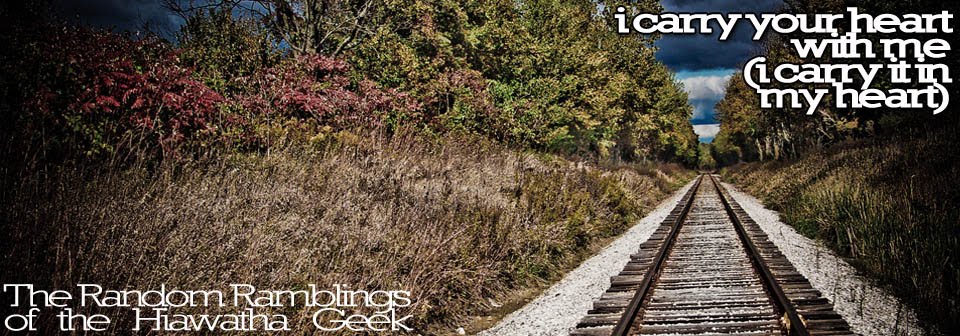
3 comments:
the girl is Swaash (known on my blog as H.vdS.)...I like the tarnish color filter. It's pawesome. :D
Ohmigoodness....I just realized (don't laugh, please) the initials of my blog spell "Glop." Blimey, what was I thinking?
I told you not to laugh. *can't help grinning*
Whoever they are, they're uncute and have bad hair. I mean, how can they SEE through that mop?
HA! Look who's talking. But at least mine isn't sideways.
Yes. Them. I'd say that's a matter of opinion...even though I've never actually heard them. I still say they're uncute.
Post a Comment